-
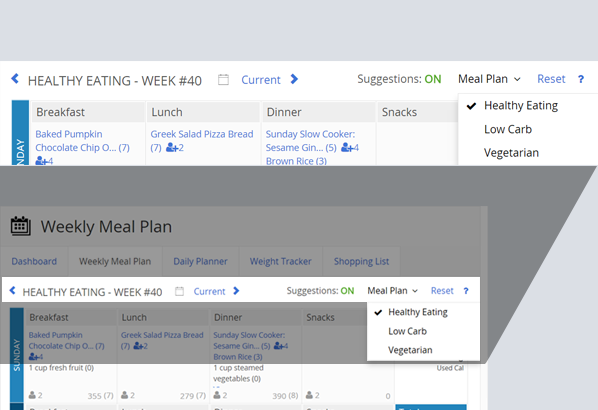
Current Meal Plan
This area indicates the meal plan you are currently using (for example, Healthy Eating) as well as the week you are currently viewing. By clicking on the calendar, you can navigate to different weeks to view those meal plans. If you wish to see a different meal plan entirely (for example, Low Carb) you must change your meal plan preference in your Settings.
-
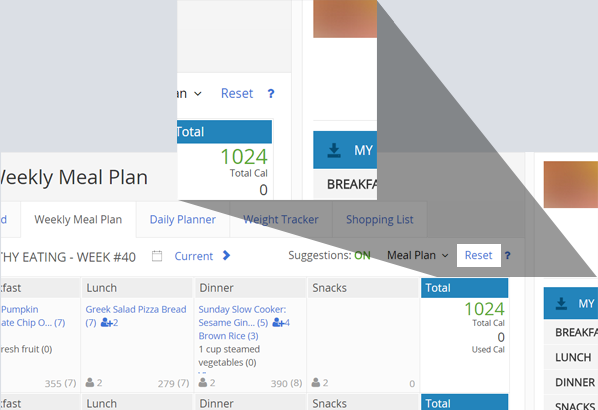
Reset Meal Plan
When you want to erase changes you have made to your meal plan, click on the Reset button. If you are building a meal plan from scratch, this will erase everything you have dragged into the calendar. For those using a specific meal plan, like Healthy Eating, clicking on Reset will revert back to the original plan without any of the changes you have made.
-
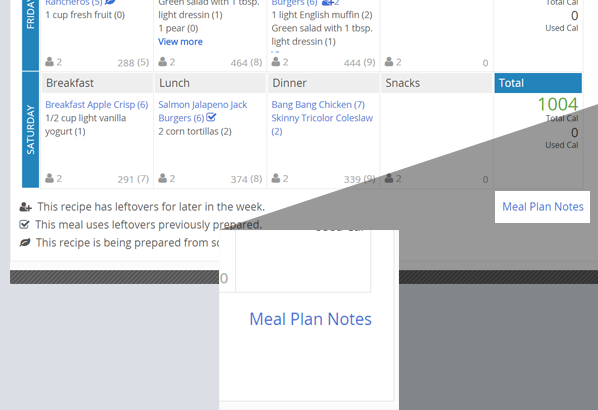
Meal Plan Notes
Click on Meal Plan Notes to view any notes that the author has included about the meal plans. This may include ideas for using leftovers, notes about the recipes, easy adaptations for special diets, and more.
-
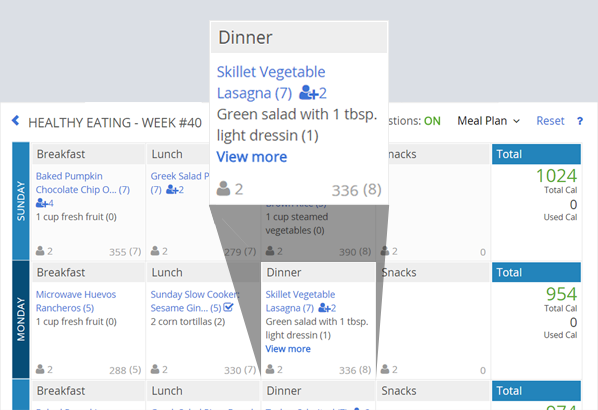
Individual Meals
Each individual square on the calendar shows the recipes and items for the meal plan for that specific day and meal. In addition it shows the number of servings you have selected in the Settings. To change a recipe or item, simply click on the meal name (i.e. Breakfast) and then click on the "X" to eliminate a recipe or item. You can delete the entire meal by clicking on the trash can icon. To add a recipe, simply drag it into the calendar. To add an item, click on the meal name (i.e. Breakfast) and type in the item you would like to add. Finally the calories are show for the entire meal.
-
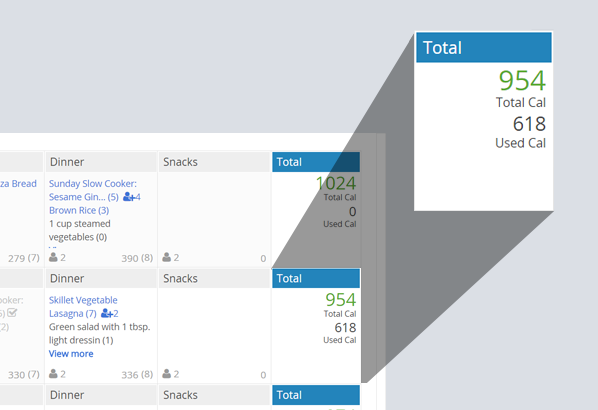
Daily Total
The daily total box shows you how the total calories of all of the meals and snacks for that day as well as how many calories you have consumed if you are using the Calorie Tracking feature. Any time you change recipes and/or items in the meal plan, this number will update to reflect those changes and help you plan ahead for the number of calories you would like to consume.
What people are saying...

"I, too, signed up for only one month but will be purchasing a full year. My husband is a newly diagnosed diabetic and I’ve been overwhelmed with trying to plan/cook meals that he can eat. The nutrition info. is a VERY welcome addition. I have an entire day’s meals planned for me and I can adapt if I need to. I passed the Week 1 packet along to the food/nutrition/diabetes department at Memorial Hospital in Chattanooga. They were not familiar with your service and thought it looked great… just as I do!"
Peggy COLUMBUS, OHIO